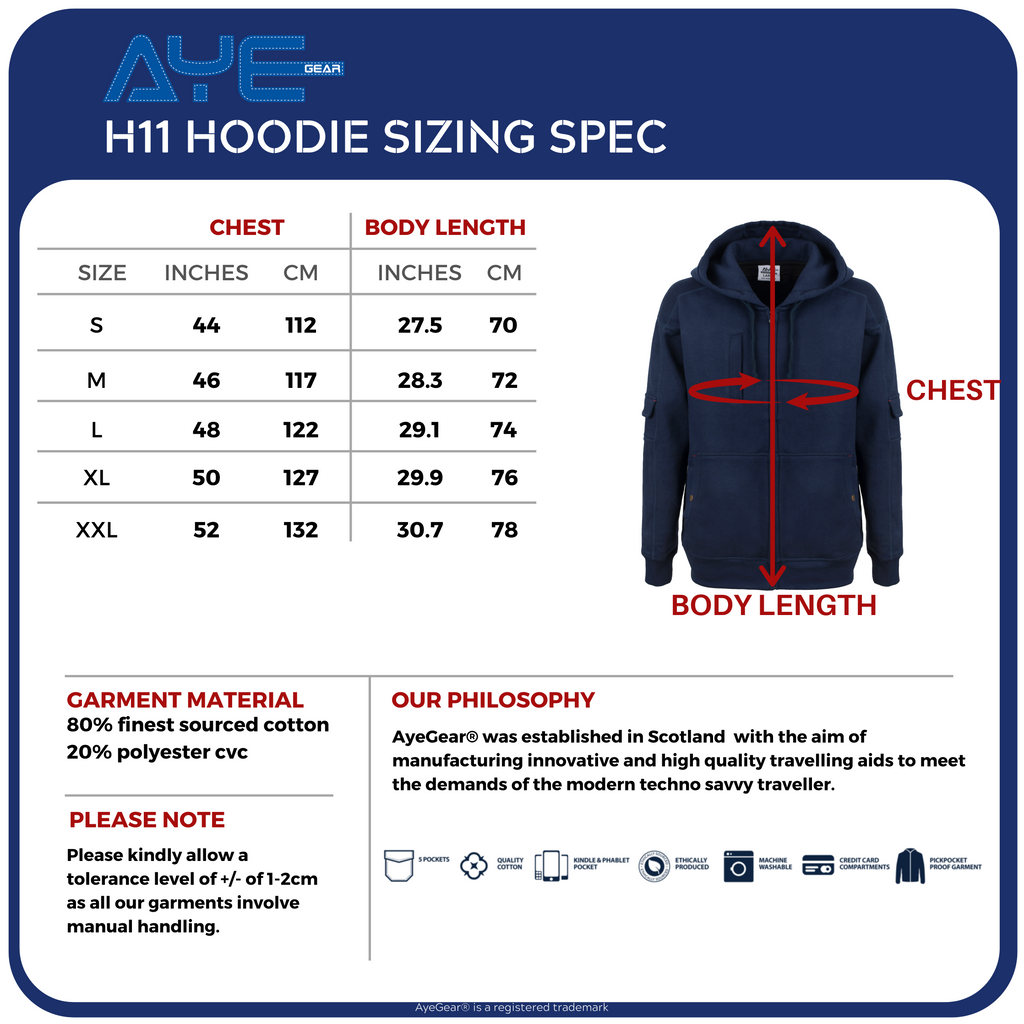October 23, 2017
I consider myself a pretty heavy user Mac user. Over the course of the last 10 years, i’ve had various Macs and i’ve always found the balance of a powerful 27” iMac and a Macbook Pro to be perfect - for me. The 27” iMac (2015) stays on my desk at home whereas the Macbook Pro goes with me to meetings and my office. I’ve had this setup for the last 5 years, until now.
Just to go back up a little, here are the tasks that I perform on my Macs; video editing, website development, graphic design, handling and organising multiple files, photo editing and touch ups, email and streaming.
Ever since Apple released the 12” Retina Macbook, i’ve had my eyes set on them but always deterred by settling on them (even though i bought it and returned it within Apples generous 14 day policy). Two things which made me hand it back were the shoddy FaceTime camera (VGA quality in 2017!) and the pricing. Apart from these two, the machine is absolutely gorgeous and is extremely lightweight yet powerful (to an extent).
Due to changes in my lifestyle and work, I managed to pick up a 2016 Macbook Pro 13” with Touch bar. Ever since these were released, theres been a lot of controversy around this machine; the ram limitation, the touch bar being a gaf, keyboard changes and the decision to go all out on USB-C ports. Being an outsider at the time to this, I could see the argument as to why people were annoyed and I to art the time thought the touch bar was a gimmick.
However, having owned this and using this [fine] machine for a few weeks now, I can safely say it’s been one of the best purchases i’ve ever made. Everything from the weight to the display to the touch bar are just perfection. I love it. For example, when i’m in Safari I tend to have quite a few tabs opened up. I can now visually see whats in those tabs via my touch bar! It’s small details like this that Apple truly wins one over with. Touch ID is another fine example - it saves time for me when logging in or when using Apple pay or when downloading something via the appstore. I have too many passwords to remember, if touch ID can take it away - be my guest.
I originally had this new Macbook Pro delivered and didn’t open it for a week or so because I thought I would wait until I purchase a dongle for my USB 2/3 devices. I still haven’t purchased one! Luckily my printer has wifi printing and i’ve not yet had to connect any drives to my machine yet - I will need to soon so I should get ordering but it goes to show that someone with my work style can get away with it briefly, the average person may just be able to get away with a dongle altogether. Last I checked, wireless printers were retailing for around £30 at my local supermarket!
If your still on the fence about this machine, ignore the hate and try it for yourself. I was mainly in the hate boat, however, having used it I can say - WOW. It’s the subtle changes that Apple win me over every time.
p.s. I love the keyboard style.
Leave a comment
Comments will be approved before showing up.