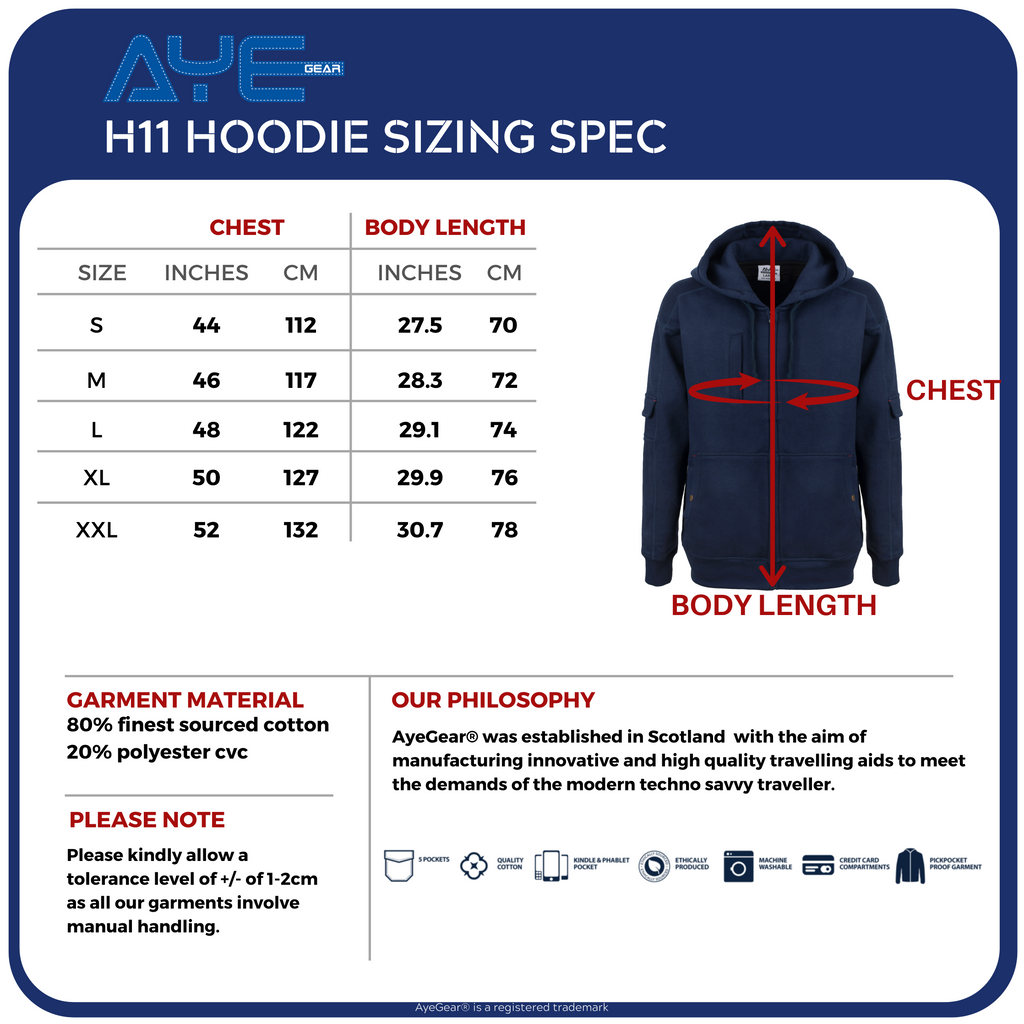March 09, 2014

Design / Build Quality
The Payleven Chip & Pin Device has a solid design. Even if you were to drop it, it wouldn't break - its robust. Feels nice in the hand and almost similar (if not better) to how you see similar devices on the high street stores. Its half the size of the traditional chip & pin GPRS machines you see in-store. The rubber buttons on the keypad are nice and tough - not too soft and not impossible to press. The keypad has got the 'visa, maestro' logos on it so when you pass it onto a customer to enter their details, they don't become uncomfortable with security.
On a side note - I was worried about people being suspicious seeing us use our iPhone / iPad to tinker the transaction and then asking them to enter their card and pin into the machine. None of this was an issue and people (and other traders) were wow'ed by the existence of this device (minus the problems below).
Software
Very easy and good to follow through with both on iPad and iPhone. You can add staff members with specific instructions i.e. no refunds/credits. You can view the sales history very easily and taking payment is a very simple & logical process.
Problems
We used the Payleven Chip & Pin device solely at a trade event (Gadget Show Live - London Earls Court, November 2013). Heres the problems that we encountered:
- We initially wanted to use the iPad to take payments but this couldn't be possible as the MiFi unit we were using wasn't getting any network coverage (3 MiFi).
- When taking payments through the iPhone, it would take time on several occasions as the bluetooth signal would break meaning the whole pairing process would re-start and would add time to serve the customer.
- We would at times have to reboot the Payleven Chip & Pin device as it would become painfully slow to accept payments, again adding time if a queue was building up.
- At times we would have to sign out of the Payleven app and log in again - we were advised on this by Payleven staff
- and lastly, not so much of a problem per se - it took us 14 days to receive all our payments from the trade show - which when dealing with a lot of money is slightly concerning having to rely on a new company to hold this amount for such a long time.
Conclusion / Suggestions for Improvements
All in all, its a very good idea and saves almost 4x the cost of a traditional GPRS device. The benefit of the traditional GPRS device over the Payleven machine is that the GPRS machine uses 2 or more sim cards so it can automatically use the SIM that is getting the best signal for processing the payment. The GPRS machines also have a built in printer to print receipts there and then rather than purchasing a separate Payleven printer. There is no time wasted and downtime or messing around with pairing bluetooth and/or rebooting applications. In our opinion, the Payleven Chip & Pin device (as it stands today) is a good secondary payment acceptance device but one should not rely on it solely. If your spending thousands of pounds on a trade show stand, invest in a robust payment acceptable method (GPRS terminal) so there is less time wasted on the show floor and even possibly not being able to use the device if your not receiving any signal through your network. Its a risk relying on the device solely and we got lucky at our last trade show (especially considering we were exhibiting at a 'gadget' related trade show and the servers would of been getting hammered).
There have been updates to the Payleven firmware since the last trade show we attended 4 months ago so we will report back when we attend our next show in April 2014. Contactless payments would also be welcomed on future reiterations of the Payleven hardware.
UPDATE: 17th April 2014
So, we've just come back from a weeks long trade show at the NEC, Birmingham. We were exhibiting at the Gadget Show Live 2014. We're glad we took along our Payleven machine. In fact, if we didn't, we probably would of left out of 50% of our sales. We also took along our new handheld portable terminal which we purchased from Sagepay and we had high hopes - it was a let down. At times, the machine wouldn't work because it wasn't getting a signal / busy periods. Then, at times when it did take the payment - it was undergo security checks meaning you would have to call an automated telephone line and confirm the transaction - all whilst the customer waits. This was easily a 5 minute procedure in itself. The Payleven machine was a life saver and worked an absolute treat. I'm guessing the recent update to the firmware and general app updates has made it more of a solid platform. We also relied on the free WiFi services at the NEC - so this was an added bonus as 3G connection on our mobile devices were getting poor coverage most of the times.
Lesson learnt: purchase a second Payleven device (or more) and have it all set up for the various iPad and iPhone terminals at the show floor.
Leave a comment
Comments will be approved before showing up.